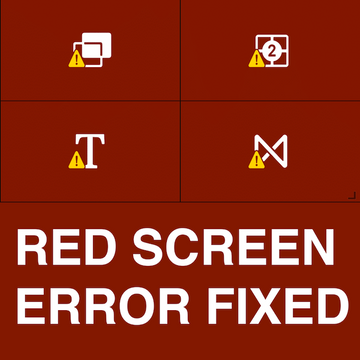How to do Halftone Effects Easily in Illustrator | Dotted Circle Transform Effects
Sep 20, 2022

In this blog you will learn how to create interesting shapes in adobe illustrator using basic geometric shapes. These are the important key points in the video embedded with the blog which may be useful to quickly and easily create amazing artwork in Adobe Illustrator.
I have used basic geometric shape, circle and square to create each one of this. If you look at the first pattern for example :
1. Create a circle
2. Apply a stroke, gradient stroke and given the stroke some thickness
3. Open stroke settings and make sure the the cap and corner settings are set to round. This will create halftone dotted pattern.
4. In the stroke settings, make sure profile is selected for the stroke. Now you notice Dynamic dotted pattern formed.
5. Select, the circle and goto "Effects" and "Distort & Transform" and click "Transform"
6. In the pop up window, play with size both horizontal and vertical values. Bascially if you reduce the percentage from 100 to 90 or so, it will scale each time10% less than previous.
7. Now play with rotation angle and number of copies.
8. Play with random, reflect X, reflect Y options to see different patterns.
Thats it. This is the general steps for all these patterns. This video will walk you through the step by step process in creating these patterns. In general you will learn the following from this video :